Published on April 10, 2024
Recently, we scanned a small, clear gemstone using the new desktop 3D scanner, the Artec Micro II. Remarkably, we completed the entire project—from 3D scanning to cleaning up the scan data and generating a complete 3D model—in under 15 minutes! In this how-to article, we’ll share our process for achieving these results.
Read this post ⟶
Published on June 6, 2019
At GoMeasure3D, we’re always looking for new ways to transform the way people work with 3D scanning technologies. That’s why today we’re excited to announce the option to rent a professional 3D scanner with the Metron E.
Read this post ⟶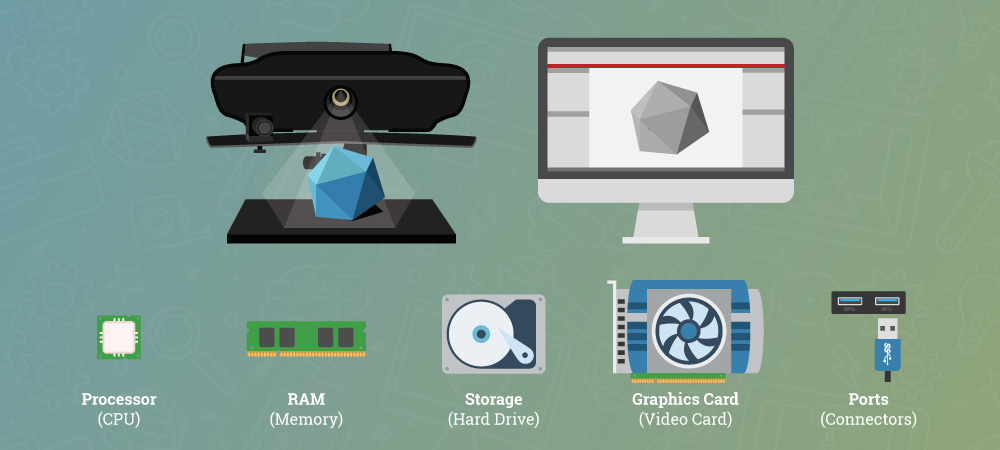
Published on May 1, 2019
3D scanning is a very data-intensive process. Consequently, it requires the right computer to complement the 3D scanner in order to get you the best results quickly. This article gives you a simple yet thorough explanation of the computer hardware requirements necessary for professional 3D scanners to perform at their best.
Read this post ⟶
Published on February 28, 2019
With the latest version of Artec Studio 13, the best just got better. The 3D scanning software has a new and improved 3D scanning experience, superior inspection capabilities, and a boost in performance that will be beneficial to new and existing Artec users.
Read this post ⟶
Published on January 22, 2019
In this tutorial, we are going to demonstrate the 3D scanning to 3D printing process by taking a squirrel skull and making it twice the original size.
Read this post ⟶
Published on November 8, 2018
How do you convince upper management that a 3D scanner purchase will turn out to be a great investment for your company? Good news! We’re here to help. 🙂
Read this post ⟶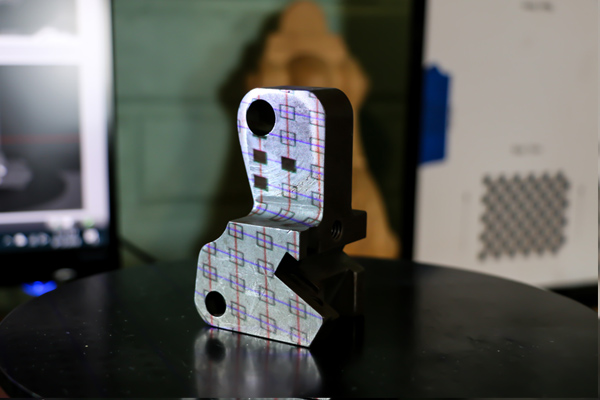
Published on October 30, 2018
This test demonstrates the Scan to CAD process by reverse engineering an industrial part quickly within a 0.01” tolerance using two different packages.
Read this post ⟶
Published on September 12, 2018
Metron E is an affordable 3D scanner that’s the perfect solution for those who still need high quality results found in a professional system without the expensive price tag. What makes this system special is that it’s easy, efficient, and economical. It’s powered by FlexScan3D scanning software that streamlines the 3D scanning experience.
Read this post ⟶
Published on August 20, 2018
How do you gauge the performance of a 3D printer? We’ll show you by performing an accuracy test using a 3D scanner. See how to tweak printer settings to improve accuracy.
Read this post ⟶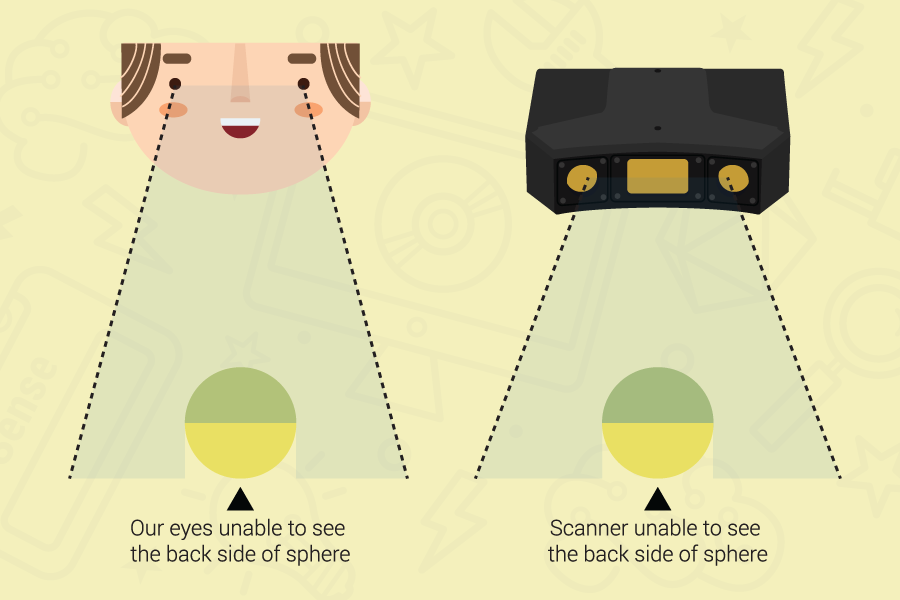
Published on July 26, 2018
We answer common questions on field of view, how it affects scan quality, and the difference between a fixed versus flexible field of view 3D scanner.
Read this post ⟶
Published on May 11, 2018
The wait is finally over! Rhino 6 for Windows is the next iteration of the 3D modeler packed with new features and improvements to enhance your modeling experience. Rhino 6 makes you more productive while helping you present your best work. Let’s look at the highlights of the new features that Rhino 6 for Windows have to offer.
Read this post ⟶
Published on March 21, 2018
Jamie Lester, founder of Vandalia Bronze, is masterful in bringing bronze monuments to life. For the longest time, he wanted to focus on the digital aspect of sculpting by using ZBrush as part of my creative process. It wasn’t until he was exposed to 3D scanning that it motivated and inspired him to pursue it even further. Learn how the sculptor uses Artec 3D scanners to enhance his craft.
Read this post ⟶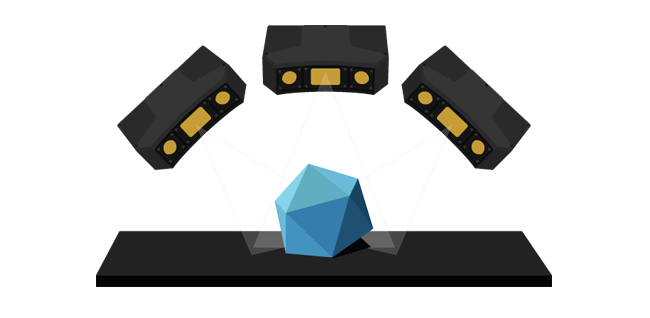
Published on February 15, 2018
Here’s a quick look at some of the trends we’re looking to see for professional grade 3D scanning for 2018.
Read this post ⟶
Published on November 7, 2017
We’ll answer basic questions related to portable CMMs, including how they work and what applications are most suitable for using this measurement device.
Read this post ⟶
Published on September 28, 2017
Explaining the different ways to automate the 3D scanning process, versus doing it manually, and the applications most suitable for each method.
Read this post ⟶
Published on June 28, 2017
Learn how Weistec Engineering implemented a cost-effective Scan-to-CAD process for reverse engineering that saves valuable time.
Read this post ⟶