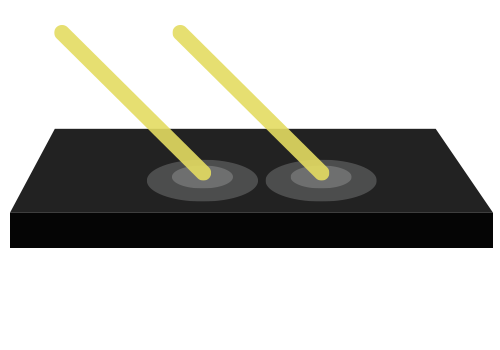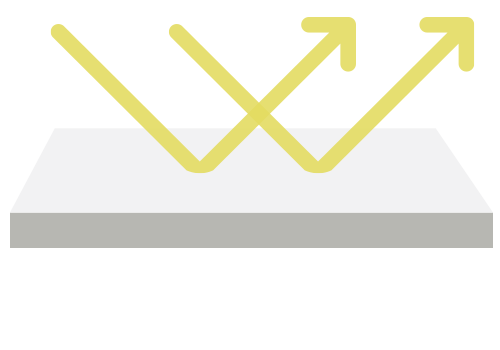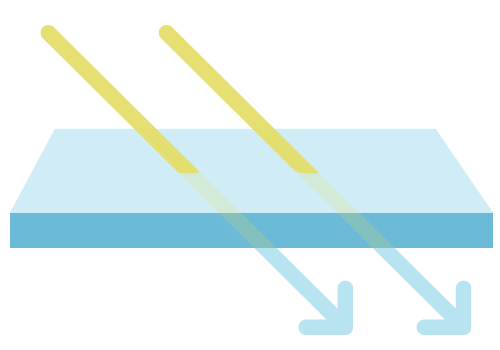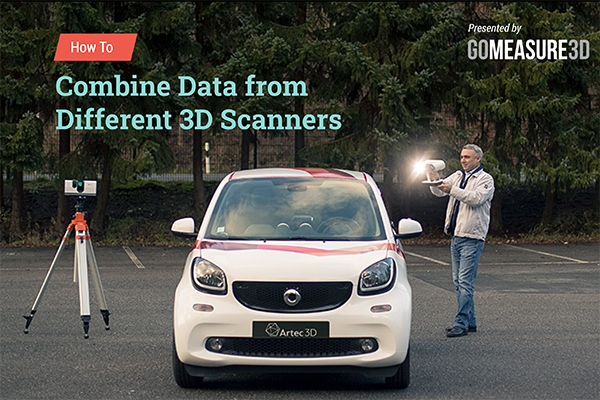Originally published on: July 27, 2017

While 3D scanners can scan most objects without a hitch, there are some surfaces that are more challenging to scan. These types of surfaces include dark, shiny, and transparent surfaces.
Why are these surfaces difficult to scan?
It’s due to how the 3D scanner interacts with these types of surfaces that causes a less than ideal scanning condition.
Ideal Condition for 3D Scanning
Optical light-based 3D scanners (i.e. laser, structured-light) use light as a projection source. Using a structured-light 3D scanner as an example, the system casts a series of patterns onto the object using the projection source. The pattern deforms as it hits the surface of the object. The scanner’s cameras capture images of these distorted patterns and use software’s algorithms to calculate the distance from the scanner to the object’s surface.
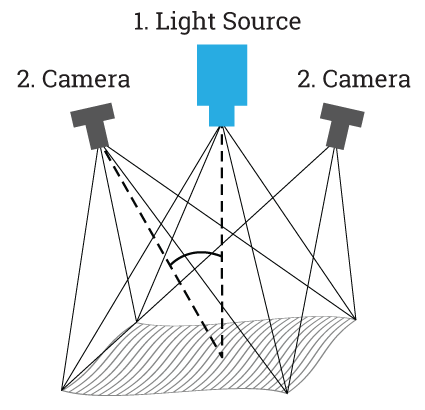
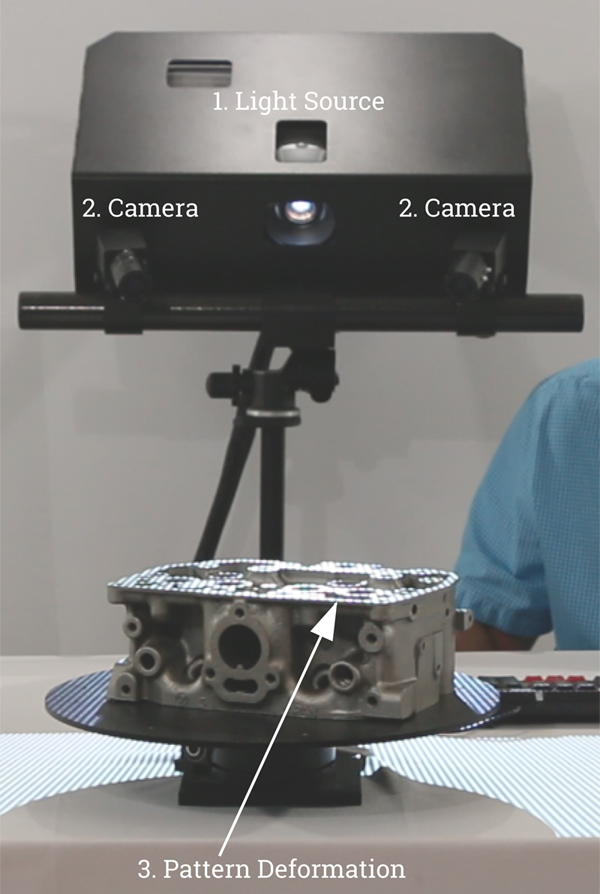
This is how the scanner derives 3D measurements in the form of point clouds. A point cloud is essentially a cluster of 3D coordinates (x, y, z) in space of an object’s surface. If you have millions of these points, you will produce a digital replica of the object.

Physical Part
Real-world object for 3D scanning

Point Cloud
Digital 3D coordinates collected from the scanner to form the shape of the object

Digital 3D Model
A three-dimensional representation of the object after post-processing (View it in 3D)
Why Do Dark, Shiny, or Clear Surfaces Interfere with the 3D Scanning Process?
While 3D scanners are great at capturing most surfaces, some types of surfaces cause the light to be distorted in such a way that it interferes with the data acquisition process. They affect how the 3D scanner views the object and consequently affect how it takes the images.
When scanning these challenging surfaces, it causes the following interference:
| Surface Type |
|
|
|
|---|---|---|---|
| What happens to the light? | The surface absorbs the light | Light scatters and bounces in uncontrollable directions | The light goes right through the surface |
| Examples | Black or dark parts | Metals such as chrome or steel, jewelry, mirrored surfaces, any reflective parts | Transparent surfaces such as glass or clear plastic |
Tips for Overcoming the Challenge
-
Adjust your 3D scanner’s settings
Some 3D scanners are pretty good at adapting to surface variations. Before you try other methods, see if your 3D scanner’s settings can be adjusted to scanning dark, shiny, or transparent parts.
Each scanner will be different but usually adjusting the exposure settings helps to compensate for the object’s surface characteristics to create a better condition for scanning.
Example: Artec 3D Scanners
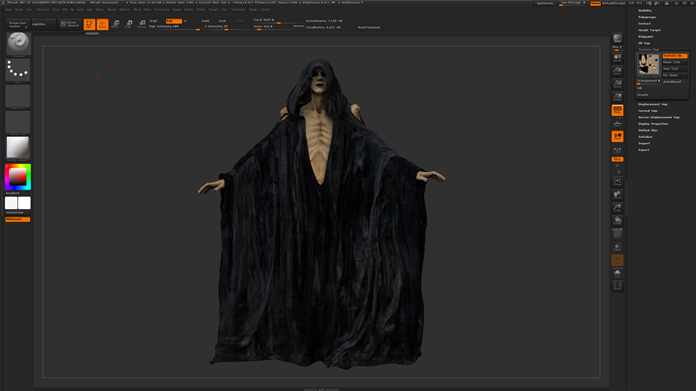
Source: Artec article, 3D scanning horror stories! Scan by Second Chance Games & Visual Effects Using the Artec 3D scanner as an example, taking simple actions such as increasing the scanner’s sensitivity and slightly decreasing the brightness helped with scanning this black robe.
To increase the 3D scanner’s sensitivity settings:
- Artec Eva: the sensitivity is adjusted automatically
- Artec Spider/Space Spider: Use the applicable slider in the main scan panel “Advanced” settings
-
Adjusting The Scanner’s Position In Relation To the Object
Sometimes doing slight adjustments in the way you scan an object can have a big impact on your results. When scanning shiny surfaces, scan at a slight angle and distance. Light then diffuses instead of bouncing directly back into the 3D scanner which is the source of the problem.
Normal Situations
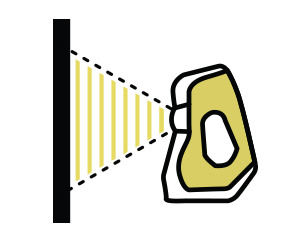
In normal conditions, you would position the 3D scanner perpendicular to the object to get the best scans.
3D Scanning Shiny Parts

For 3D scanning shiny objects, you would sweep around the object at a slight angle. You should experiment and see what is the best position for different types of surfaces.
Technological Advancements
3D scanners are getting better and better at 3D scanning challenging surfaces as technology becomes more sophisticated over time. With the Artec Leo, we scanned the tailgate of a black truck outdoors without any issues.
We can capture even metal parts using the Artec Space Spider without any special treatment.
However, if you want to scan holes or tight corners with better and cleaner scan results (as light bounces around these features) or if you have an extremely shiny part to scan, we would recommend using a developer spray to prepare the part to get the best results (which is discussed further in the next section).
-
Prepare the Part Using a 3D Scanning Spray

There are some extreme cases (especially clear surfaces) when your 3D scanner is unable to scan properly even when you have the most ideal scanner settings. In those cases, you will need to spray the part with a matte opaque coating to cover the surface. The challenging surface is covered so it doesn’t cause issues during scanning and it creates the ideal 3D scanning surface.
As you can see from the example of 3D scanning a motorcycle helmet, using a developer spray (also known as 3D scanning spray) drastically improves results.
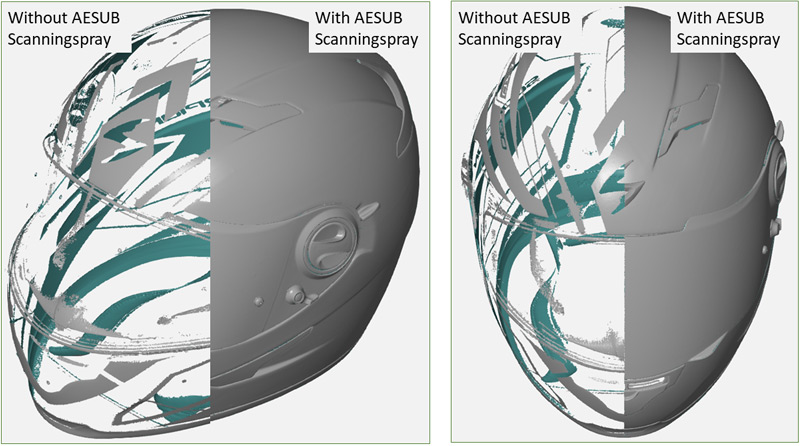
At our lab, we currently use AESUB 3D scanning spray to coat parts for 3D scanning specifically developed by 3D scanning experts. It’s simple, effective, and easy to use. Health is important to us. AESUB 3D scanning sprays are less toxic compared to similar sprays in the market. All our AESUB products are free of harmful titanium dioxide. AESUB Blue is free of pigments while AESUB White is pigment-based but is FREE of titanium dioxide nanoparticles (TiO2).
See How It Works
There are two types of 3D scanning sprays. They both are powdered aerosol spray that coats a very thin film but the vanishing spray is more convenient because there’s no messy cleanup. Actually, there’s no cleanup at all.
Vanishing 3D scanning spray is especially ideal for delicate objects that can’t be cleaned after your project is complete. It disappears without a trace into the air usually within hours depending on environmental conditions.
3D scanning spray which can be wiped off after the part is scanned with a cloth. It’s ideal for 3D scanning projects that take more than a few hours to days. It’s also more economical option compared to the vanishing spray.
How Does Using 3D Scanning Spray Impact Scan Accuracy?
You don’t have to worry about adding too many layers to the part as that can cause distortion to the accuracy of the 3D scans, especially when you are using the scan data for inspection or reverse engineering applications. We did an analysis of adding a 3D scanning spray coating and we did a video to report the results.
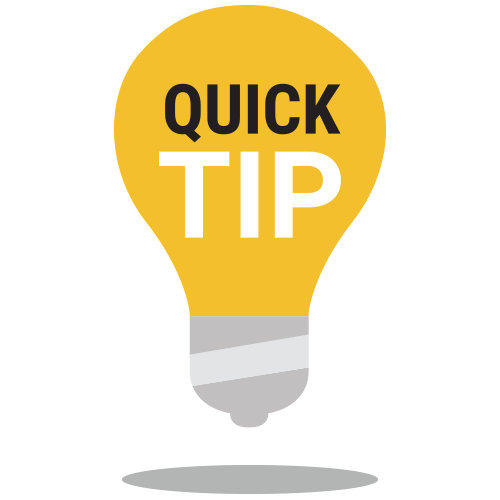
Tips when using the spray:
- Spray on an even, thin, uniform layer throughout the part. If you have a heavy thick coating it will influence the accuracy of the 3D scans.
- To minimize the particles in indoor space, you can spray the part in a spray booth or outdoors.
Video Demonstration
To summarize, here is a video where Tom explains the step-by-step process of scanning challenging surfaces using a metal part (shiny surface), a mouse (black surface), and a glass bottle (clear surface).
Want to Learn More on Overcoming 3D Scanning Challenges?

View our recorded webinar to learn:
- What’s the best approach to scanning featureless objects (ie. cylinders/symmetrical parts)?
- How can I scan many objects within a short time frame?
- How can I get great scan results when 3D scanning dark, shiny, or clear surfaces?
- How do I scan objects with holes/cavities?
View the webinar by filling the form below:
* These fields are required.